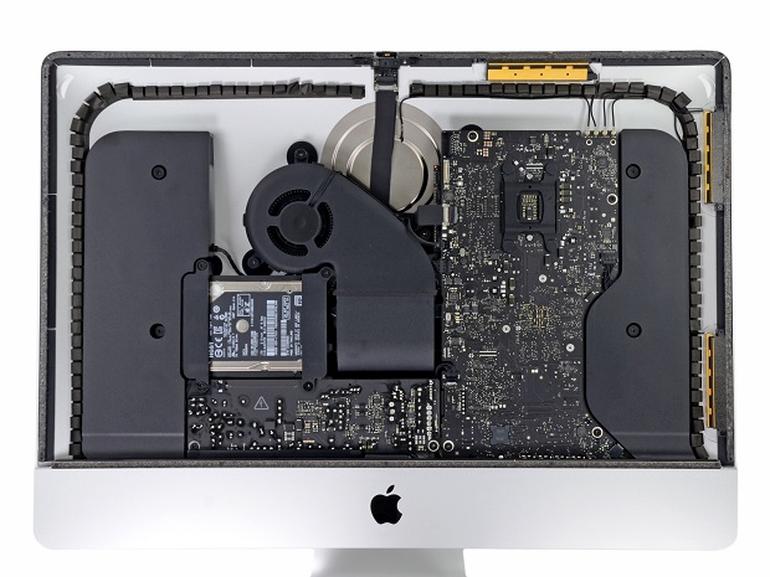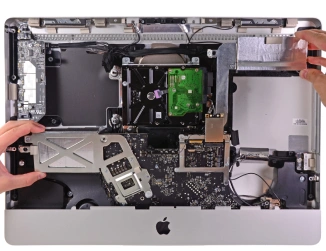OUR SERVICES ARE AVAILABLE IN FOLLOWING AREAS AND NEARBY LOCATIONS IN DELHI NCR
- South Delhi
- Nehru Place
- Hauz Khas
- Malviya Nagar
- Green Park
- Uday Park
- Chattarpur Enclave
- Vasant Kunj
- Begampur
- Vasant Vihar
- Panchsheel Enclave
- Panchsheel Park
- Pamposh Enclave
- Sarvapriya Vihar
- Sarvodaya Enclave
- Kailash Colony
- East of Kailash
- Connaught Place
- Neeti Bagh
- Anand Lok
- Saket
- Pariyawaran
- Freedom Fighter Enclave
- Sainik Farm
- Defence Colony
- East of Kailash
- Geetanjali Enclave
- Gulmohar Park
- Lajpat Nagar
- Maharani Bagh
- Nizamuddin East, West
- Navjivan Vihar
- Safdarjung Enclave
- Jangpura Extension
- Jor Bagh
- South Extension Part- 1, 2
- Chirag Enclave
- Sant Nagar
- C R Park
- NFC (New Friends Colony)
- Munirika
- Jamai Miliya
- RK Puram
- Greater Kailash 1, 2, 3, 4
- Sheikh Sarai Phase- 1, 2
- M.G Road
- Sarita Vihar
- STC, MMTC, PTS Colony
- Mehrauli
- Moolchand
- Asiad Village
- SDA (Safdarjung Developmental Area)
- Botanical Garden
- Golf Course Noida
- Noida Sector 36
- Noida Sector 34
- Noida Sector 19, 19A
- Noida Sector 18
- Noida Sector 16, 16B
- New Delhi
- Faridabad
- Gurgaon
- DLF Phase 1 Gurgaon
- DLF Phase 2 Gurgaon
- DLF Phase 3 Gurgaon
- Udyog Vihar Phase 1 Gurgaon
- Udyog Vihar Phase 2 Gurgaon
- Udyog Vihar Phase 3 Gurgaon
- Udyog Vihar Phase 4 Gurgaon
- Udyog Vihar Phase 5 Gurgaon
- Sushant Lok Phase 1 Gurgaon
- Sushant Lok Phase 2 Gurgaon
- Noida
- Noida Sector 2
- Noida Sector 4
- Noida Sector 5
- Noida Sector 14
- Noida Sector 15, 15A